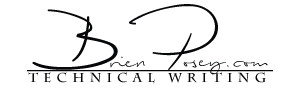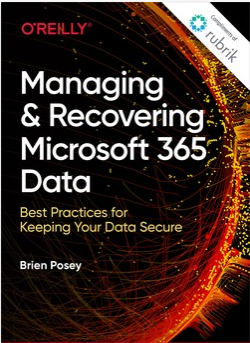With more employees working remotely today, Microsoft 365 has become a go-to solution for many companies. But protecting the data you create with this cloud-based software as a service (SaaS) is a shared responsibility: while Microsoft takes care of the underlying infrastructure, organizations are responsible for managing and protecting their own data.
Microsoft 365 provides several options for backing up your data, but choosing the right solution can be difficult.
In this short report, 19-time Microsoft MVP Brien Posey takes management-level users through potential data-loss threats, such as ransomware and employee mistakes. You'll then dive into the pros and cons of Microsoft's native data management tools and assess several options for architecting a Microsoft 365 backup strategy.
- Explore Microsoft 365 recovery tools, including their limitations
- Understand how Microsoft 365's shared responsibility model works
- Take a quick tour of Microsoft's native data management tools
- Learn about potential data-loss threats, including both external and internal risks
- Design a backup strategy for your data by determining which Microsoft 365 capabilities you need