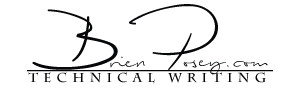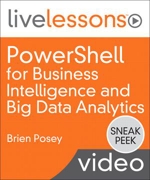PowerShell for Business Intelligence and Big Data Analytics is a video course explaining how to use PowerShell to make sense of your organization's data. This video series explains how to connect PowerShell to a variety of data sources such as SQL Server, Active Directory, and more, and then use PowerShell to filter and even chart the data. Additionally, this course focuses intensely on creating PowerShell based GUI environments, and you will even learn how to create interactive business dashboards by using only PowerShell.
Lesson 1: An Introduction to Business Intelligence
- 1.1 What is Business Intelligence? 00:06:45
- 1.2 Microsoft Power BI as an example 00:04:39
- 1.3 Common uses for Power BI data 00:05:31
- 1.4 Why use PowerShell for BI and data analytics 00:04:06
Lesson 2: Accessing Data Sources from PowerShell
- 2.1 Access Active Directory through PowerShell 00:10:00
- 2.2 Use PowerShell to extract objects and attributes 00:13:29
- 2.3 Parse event logs through PowerShell 00:11:02
- 2.4 Use PowerShell to read CSV files 00:05:35
- 2.5 Query SQL Server with PowerShell 00:12:49
- 2.6 Compile data from remote hosts 00:08:40
Lesson 3: Create a GUI Interface
- 3.1 Understand PowerShell GUI fundamentals 00:13:00
- 3.2 Create GUI labels 00:15:09
- 3.3 Display text boxes 00:15:42
- 3.4 Create buttons 00:18:37
- 3.5 Build list boxes 00:11:05
- 3.6 Generate radio buttons 00:12:39
- 3.7 Create check boxes 00:14:35
Lesson 4: The Basics of Data Charting
- 4.1 Install charting controls 00:03:48
- 4.2 Understand charting fundamentals 00:12:39
- 4.3 Learn common charting elements 00:25:05
- 4.4 Create common chart types 00:23:24
- 4.5 Work with multiple data series 00:14:58
Lesson 5: Create Advanced Charts
- 5.1 Sort PowerShell's output 00:09:10
- 5.2 Create bubble charts 00:08:10
- 5.3 Build area charts 00:05:56
- 5.4 Produce pyramid charts 00:07:13
- 5.5 Create funnel charts 00:06:37
- 5.6 Make doughnut charts 00:07:01
Lesson 6: Put the GUI to Work
- 6.1 Create a simple GUI application 00:19:47
- 6.2 Create an interactive chart 00:33:09
- 6.3 Build a simple business dashboard 00:30:43
Lesson 7: Build a Financial Dashboard
- 7.1 Create a sample database 00:06:58
- 7.2 Create a top five customers report 00:27:22
- 7.3 Display projected accounts receivable 00:23:43
- 7.4 Report recent payments received 00:11:16
- 7.5 Show the top five overdue accounts 00:15:09
- 7.6 Build a customer summary tool 00:23:55
- 7.7 Assemble the financial dashboard 00:17:07
Lesson 8: Build an IT Dashboard
- 8.1 Monitor host memory consumption 00:14:57
- 8.2 Track VM memory consumption 00:18:20
- 8.3 Report multi-host memory consumption 00:12:16
- 8.4 Display VM summary information 00:13:22
- 8.5 Create a live migration tool 00:15:16
- 8.6 Assemble the IT dashboard 00:16:41