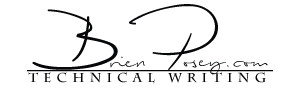Using multiple cloud providers has become the norm for organizations, as multicloud environments can improve security and operational efficiency while reducing costs. In this course, Microsoft MVP Brien Posey demonstrates how to enable communication between Amazon Web Services (AWS) and Microsoft Azure. He covers virtual private clouds, gateway servers, connectivity, and more. Find out how to install the Microsoft Routing and Remote Access Service (RRAS) on an Amazon EC2 virtual machine to communicate with Azure. Then, discover how to implement virtual and local network gateways in Azure to receive and send resources between AWS. Plus, learn how to connect an Azure virtual machine to a cloud-hosted Microsoft Active Directory.
Lesson 1: Plan for a Multicloud Environment
- Architectural Planning
- Planning Considerations
Lesson 2: Create an AWS Virtual Private Cloud
- Create an AWS VPC
- Associate VPC to an Internet Gateway
- Create an Elastic IP
Lesson 3: Create an AWS Gateway Server
- Create an EC2 Gateway Server Instance
- Verify You Can Log Into the Instance
- Associate the Elastic IP with the Instance
- Disable Source and Destination Checking
Lesson 4: Prepare Microsoft Azure Networking
- Create an Azure Resource Group
- Create a Virtual Network
- Create a Virtual Network Gateway
- Update the AWS Routing Tables
- Create a Local Network Gateway
- Configure the Local Network Gateway
Lesson 5: Create an RRAS Server
- Install Routing and Remote Access
- Install the VPN Option
- Locate the Virtual Network Gateway IP
- Configure RRAS and VPN Access
- Add a Preshared Key
- Lesson 6: Enable Connectivity
- Connect RRAS to Azure
- Verify Connectivity from Azure
Lesson 7: Test Virtual Machine Connectivity
- Deploy an EC2 Instance
- Create an Azure VM
- Verify EC2 to Azure Communications
- Verify Azure to EC2 Communications
Lesson 8: Build an Active Directory Environment
- Create an AWS Directory
- Find the Directory's DNS Address
- Join an AWS Instance to Active Directory
- Configure DNS on an Azure VM
- Join an Azure VM to Active Directory